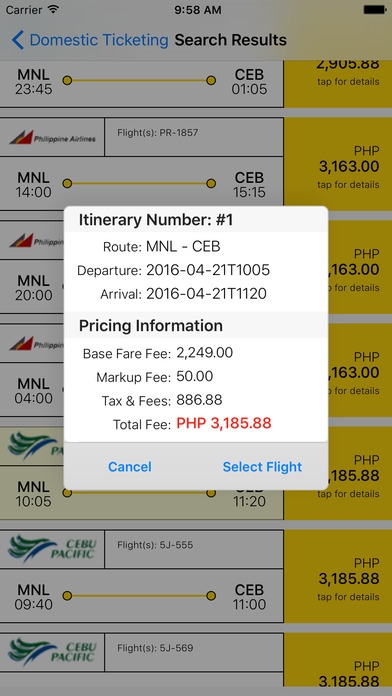Unified Products and Services 1.2
Free Version
Publisher Description
Unified Products and Services, Inc., or UPS for brevity, was established 2011. The company was initially formed as the marketing arm of a particular company. With the phenomenal growth of the company and its proven expertise in multi-level marketing, Unified Products and Services shifted to be an independent Multi-Level Marketing Company, that caters not only traditional products but also technology-based services, such as e-Cash, ticketing, bills payments and universal loading. Unified Products and Services, Inc., offers various dealership packages and franchise that will empower global communities towards attaining financial freedom and economic stability. Unified Products and Services, Inc., exists with the paramount purpose of providing business opportunities to everyone through our world-class quality products and services and breaking the stigma on multi-level marketing by developing professional and globally-competitive multi-level marketing leaders. The company enshrined in its helm the tenets of Unity, People Oriented, and Service & Products Excellence.
Requires iOS 8.0 or later. Compatible with iPhone, iPad, and iPod touch.
About Unified Products and Services
Unified Products and Services is a free app for iOS published in the Office Suites & Tools list of apps, part of Business.
The company that develops Unified Products and Services is Global Pinoy Remittance and Services, Inc.. The latest version released by its developer is 1.2. This app was rated by 1 users of our site and has an average rating of 5.0.
To install Unified Products and Services on your iOS device, just click the green Continue To App button above to start the installation process. The app is listed on our website since 2016-03-27 and was downloaded 2,003 times. We have already checked if the download link is safe, however for your own protection we recommend that you scan the downloaded app with your antivirus. Your antivirus may detect the Unified Products and Services as malware if the download link is broken.
How to install Unified Products and Services on your iOS device:
- Click on the Continue To App button on our website. This will redirect you to the App Store.
- Once the Unified Products and Services is shown in the iTunes listing of your iOS device, you can start its download and installation. Tap on the GET button to the right of the app to start downloading it.
- If you are not logged-in the iOS appstore app, you'll be prompted for your your Apple ID and/or password.
- After Unified Products and Services is downloaded, you'll see an INSTALL button to the right. Tap on it to start the actual installation of the iOS app.
- Once installation is finished you can tap on the OPEN button to start it. Its icon will also be added to your device home screen.